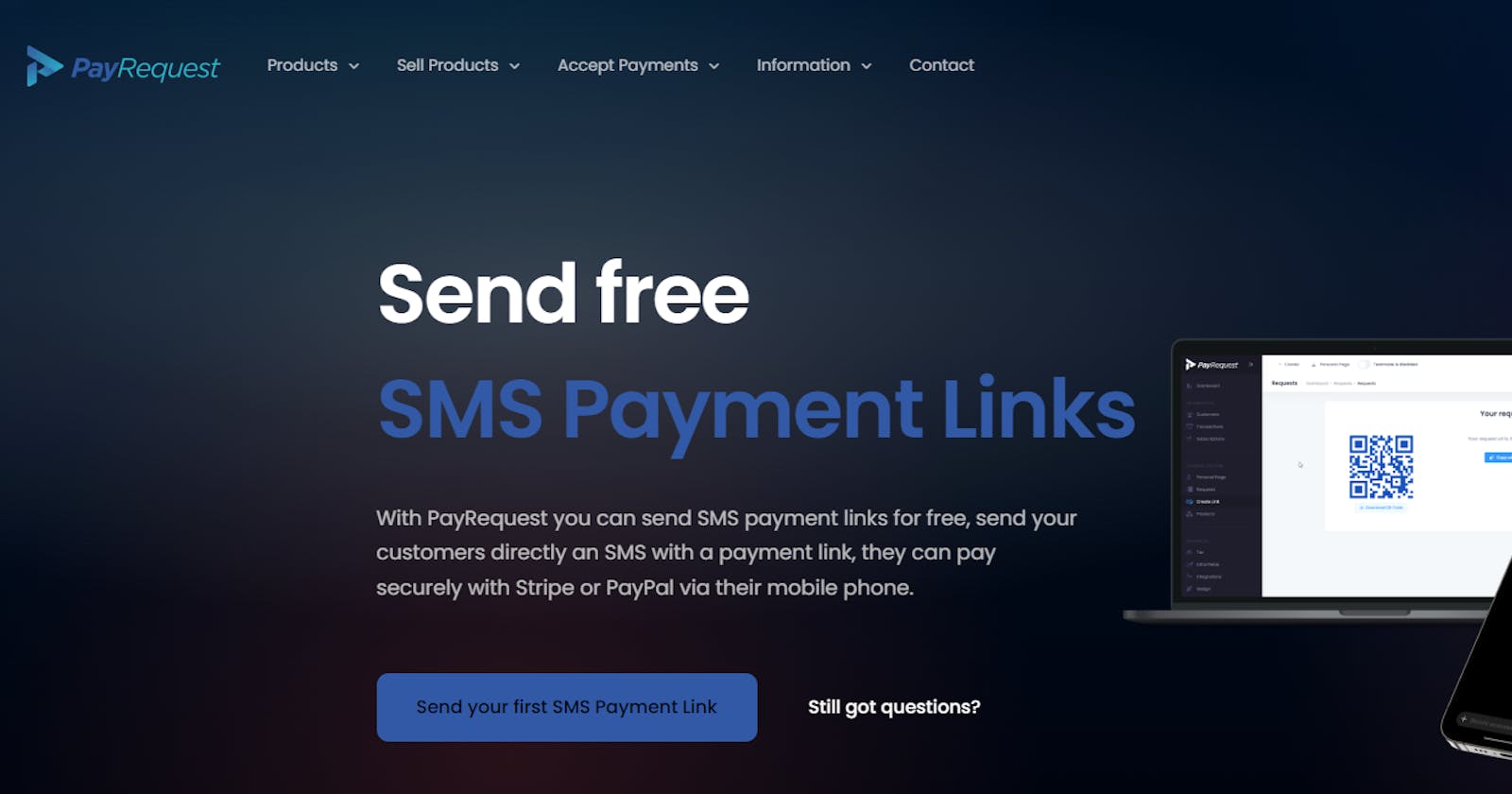Send a payment link via SMS without no-code
Article how you can send a payment link via SMS without using code.
It is not possible via Stripe or PayPal to send a payment link via SMS, so if you want to send a payment request via SMS, you need an SMS Provider like Twilio or MessageBird, which costs much time and effort to set up.
Luckily there is a no-code solution called PayRequest, where you send an SMS Payment Link; without needing any third-party SMS provider or a website.
5 Steps to send an SMS payment link with PayRequest
To send a payment link via SMS without using a no-code solution, you can use a combination of a payment gateway API and a messaging API. Here's the basic process:
Create a free PayRequest account: on dashboard.payrequest.io and connect a payment gateway that supports generating payment links, such as Stripe, PayPal, or Mollie.
Create a payment link: Log in to your PayRequest account and create a payment request. You will need to specify the amount, currency, and other relevant information, such as a description or due date.
Select Customer: now it is time to fill in a phone number from a current or new customer.
Send Payment Link: on the last step, you can make a choice if you want to send a payment link via SMS, Email, or QR Code or just copy the payment link.
The customer receives an SMS: Your customer receives a friendly SMS with a link to your payment page, where they can complete the payment.
Note: Make sure to comply with any regulations regarding payment and SMS messaging in your region. Additionally, it's essential to consider the security and privacy of sensitive payment information when sending links via SMS.
Get paid faster with PayRequest.
PayRequest is a payment platform that helps businesses get paid faster. With PayRequest, you can create payment requests, generate payment links, and send them to your customers.
✅ Visit PayRequest to learn more